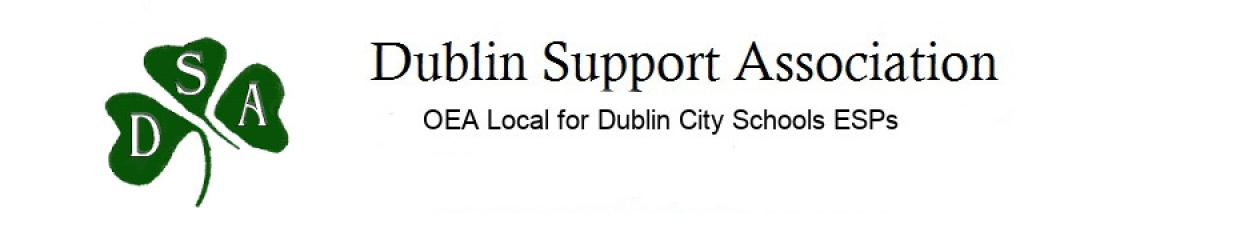If you are using Apple iPhone or related devices, the setup is similar to the Android setup. Just remember, in case they are requested:
Make sure you get the entire email address, as lastname_firstname@dublinschools.net:
Use the gmail server names as indicated:
Incoming:
- imap.gmail.com
- SSL,
- port 993
Outgoing:
- smtp.gmail.com
- TLS (or SSL)
- port587 (or port 465 if using SSL)
These might help too:
- Add an email account to your iPhone, iPad, or iPod touch
- How to Access Gmail in iPhone Mail (Lifewire)
I don’t recommend using POP, as it removes messages, and you cannot then access them on other devices.